The Top Windows on Arm Applications to Use Today
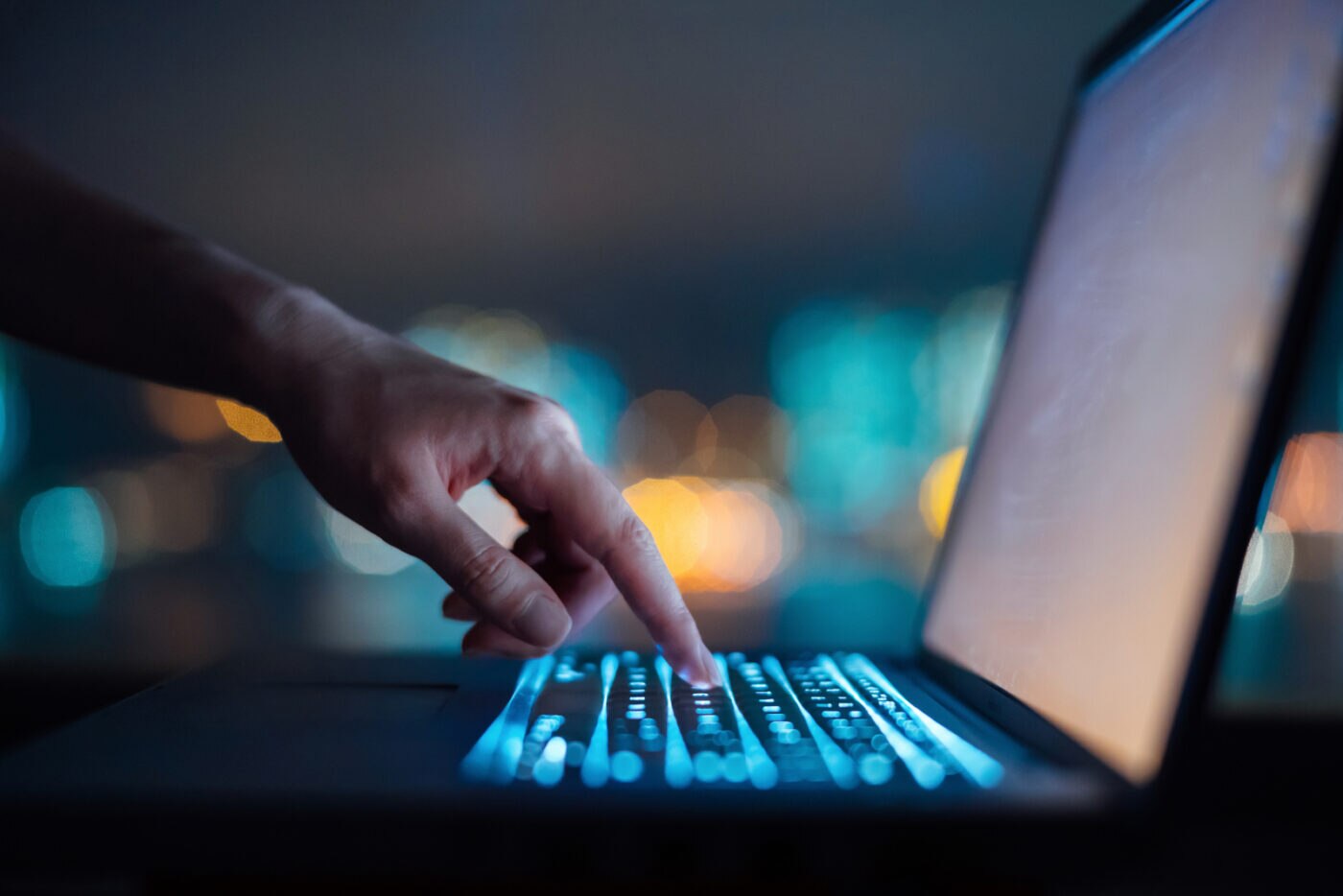
As more developers embrace Arm-native support to deliver faster, smarter application experiences, momentum and popularity of Windows on Arm continues to accelerate. Today, over 90% of the time spent by the average Windows user is with applications that now run natively on Arm.
Moreover, there are over 100 Arm-native applications available today, including some of the most widely used: Slack, Spotify, WhatsApp, Google Drive, Canva, NordVPN, Camo, Adobe Lightroom, DaVinci Resolve, and Blender – running natively on Arm-based Windows devices, and bringing users the performance, efficiency, and responsiveness they expect.
In the run-up to Microsoft Build 2025, where the future of application development across Windows platforms will take center stage, we’re spotlighting a handful of the many standout applications available on Windows on Arm today.
Microsoft Office: Familiar, smooth, and now smarter with AI
Microsoft Office continues to be the daily staple for millions, and now it’s more responsive than ever on Windows on Arm. Applications like Word, Excel, PowerPoint, Outlook, and more, now provide Arm-native versions.
Built using Arm64EC, these applications maintain computability with x64 plug-ins while gaining the speed and efficiency of native execution. The result is faster load times, smooth navigation, and a lighter footprint on system resources.
Microsoft Office also delivers smart, intelligent experiences on Windows on Arm devices. With Microsoft Copilot integrated across the suite, users can summarize meetings, write content, and analyze data using natural language, all delivered in real-time, thanks to the Arm compute platform’s ability to support on-device AI.
Google Chrome: A leading Windows on Arm application for browsing
Google Chrome is where many users spend the bulk of their digital lives – whether it’s managing work, browsing, research, running web applications, or streaming media. On Windows on Arm devices, Chrome now runs natively, and the difference is immediately noticeable.
By optimizing for the Arm architecture, Chrome delivers faster page loads, smoother scrolling, and lower power usage – especially when juggling multiple tabs or extensions. In Speedometer 3.0 testing, the Arm-native version of Chrome delivered over 3x the performance of the emulated x86 version on the same Arm-based device. It also showed significant reductions in scripting, rendering, and system times, resulting in a noticeably more responsive browsing experience.
And with AI assistants like Gemini beginning to show up in the browser, that efficiency becomes even more important.
Learn more on how Arm-native Google Chrome improves Windows on Arm performance
Fantastical: Where productivity meets performance
Fantastical is a calendar application designed to simplify scheduling – and it delivers on three fronts: a clean interface, smart features, and reliable performance. It’s natural language input lets users create events like “Call Alex tomorrow at 10am” and have it automatically converted into a calendar entry.
Through the Arm-native version of Fantastical, users are experiencing faster load times, smoother interactions, and more efficient handling of scheduling tasks. Even the developers at Flexibits, the company that created the application, reported a major performance leap when moving away from emulated x86 version – citing smoother workflows and better battery efficiency.
“Everything works on Windows on Arm” – Michael Simmons, Co-founder and CEO, Flexibits.
Zoom: Crisp communication, seamless collaboration
The reality of hybrid work means Zoom has become an indispensable tool for virtual meetings, communication and collaboration. The native Zoom client for Windows on Arm offers several advantages over its emulated counterpart:
- Enhanced performance: Using Arm’s efficient processing capabilities, users experience smoother video and audio quality, quicker load times, and more responsive interactions during meetings.
- Improved battery life: The optimized application consumes less power, allowing for extended use during long meetings or remote work sessions without the need for frequent charging.
- High-resolution video and screen sharing: The Arm-native application supports high-definition video conferencing and efficient screen sharing, leading to clear and professional communication.
- AI-powered features: Features such as background noise suppression and real-time transcriptions operate more efficiently, enhancing the overall meeting experience.
The Arm-native Zoom application shows how software optimized for the Arm architecture can deliver superior performance and efficiency. For professionals relying on Zoom for daily communication, this translates to more reliable meetings, longer device usage between charges, and an overall improved user experience.
Pieces for Developers: A smarter workflow, locally powered
Pieces for Developers is an intelligent productivity tool designed for modern development. It captures and organizes context like snippets, links, code, commands, right at the OS level – helping developers stay in flow without losing their place.
What makes it different is its local-first architecture. All AI processing happens directly on the device, using fast, lightweight models that analyze context in real time. That means lower latency, stronger privacy, and no cloud dependency.
On Windows on Arm, this approach delivered measurable gains. One of Pieces for Developers’ key memory models saw its response time improve from 400ms to just 143ms on Arm CPUs – a 64% reduction in response time. Developers also experienced better battery life, faster inference, and smoother multitasking across tools.
“We jumped at the opportunity to work with Arm-powered laptops. It just made everything faster and lighter.” — Brian Leonard, Head of Product, Pieces for Developers.
With demand rising for faster, more intelligent developer tools, Pieces for Developers is showing how on-device AI can deliver real benefits – with Arm making it possible behind the scenes.
A growing ecosystem, built for speed and intelligence
The application experience on Windows on Arm is no longer about checking for compatibility. It’s about unlocking better performance, longer battery life, and more intelligent features across the board. Whether it’s faster productivity or advancing AI-driven workflows, these applications are proof that Arm-native performance makes a difference that users can feel.
This momentum is only accelerating. With tools like Windows Arm64 runners for GitHub Actions now available, and broader ecosystem support for developers, the Windows on Arm ecosystem is continuing to quickly expand.
And with AI processing continuing to move on-device, the Arm compute platform is uniquely positioned to power the next generation of applications, efficiently, securely, and at scale.
What we’ve seen so far is just the beginning. The applications highlighted here are leading the way, but part of a far bigger story: the shift toward smarter, faster, and more power-efficient PC computing built on Arm.
Any re-use permitted for informational and non-commercial or personal use only.











